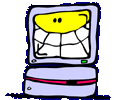

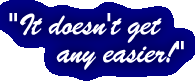
 WHAT'S UP?
WHAT'S UP? DOWNLOAD
DOWNLOAD ONLINE MANUAL
ONLINE MANUAL CONTACT US
CONTACT US ADVERTISING
ADVERTISING MAKING YOUR
MAKING YOUR SITE PIP-READY
SITE PIP-READY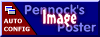
 PIP-READY SITES
PIP-READY SITES Pennock's Fiero
Pennock's Fiero Forum
Forum|
Version 1.09 To download the latest version of P.I.P., click on one of the links below: |
| INSTALLATION |
|
To install P.I.P., click the above download link and save the file to a folder of your choice.
Start Windows Explorer, change to the folder where you just saved the file and double click
PIPSetup108.exe. Follow the on-screen instructions and you're ready to go! |
| WHAT'S NEW IN V1.09 |
|
Due to a bug in the new Windows Internet libraries (wininet.dll), PIP threw a "Run Time Error 13" when you tried to start it. This has been fixed. PIP now uses PASSIVE FTP mode instead of ACTIVE MODE. |
| WHAT'S NEW IN V1.08 |
|
PIP is now Vista and Windows 7 compatible. |
| WHAT'S NEW IN V1.07 |
|
Minor bug fixes, mainly solved the "Runtime error 53" errors. |
| WHAT'S NEW IN V1.06 |
|
Fixed a bug where if you pressed CTRL-V in a message, you would get the old
contents of the clipboard instead of the code to include the image. If you clicked "New Profile" from the menu instead of clicking the "New" button, PIP would generate an error after you clicked "Get". This has now been resolved. |
| WHAT'S NEW IN V1.05 |
|
Auto Config Profiles are now automatically updated every time you start PIP, or
when you change profiles. This way, you don't have to manually reload a
profile when something changes. The message a user gets when an image violates the posting rules are now a lot more descriptive. Some small bug fixes. |
| WHAT'S NEW IN V1.04 |
|
UltimateBB does not support spaces in the filename of an image.
P.I.P. now automatically replaces these spaces with underscores before
uploading, so there's no longer the need to do this manually. |
| WHAT'S NEW IN V1.03 |
|
A few very minor bugfixes. Actually, they weren't even
real bugs, just could-be-a-problem-in-the-future bugs... :) |
| WHAT'S NEW IN V1.02 |
|
Some minor bugs have been fixed. Starting with v1.02, a PIP-Ready site can enforce posting rules upon the images being uploaded. The configuration file can set maximum width and and height as well as maximum (byte-) size of the image. If an image that's about to be uploaded does not conform to these rules, P.I.P. will warn the user and it will not allow the image to be uploaded. |
| WHAT'S NEW IN V1.01 |
|
We fixed a small bug where the "Sponsored By" banner generated
a run-time error ("Invalid Picture") on slow connections. |