 WHAT'S UP? WHAT'S UP?
 DOWNLOAD DOWNLOAD
 ONLINE MANUAL ONLINE MANUAL
 CONTACT US CONTACT US
 ADVERTISING ADVERTISING
 MAKING YOUR MAKING YOUR
 SITE PIP-READY SITE PIP-READY
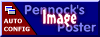
 PIP-READY SITES PIP-READY SITES
 Pennock's Fiero Pennock's Fiero
 Forum Forum
|
|
What's P.I.P.?
If you frequently visit internet bulletin boards that support Image Posting,
then you are familiar with the hassles of getting that picture off of your hardisk
and onto that bulletin board. PIP makes this task a matter of a few clicks!
And best of all, PIP is FREEWARE. Not a crippled shareware progam,
not a 30-day trial version, but fully functional freeware!
|
|
10/28/11 - V1.09 NOW AVAILABLE FOR DOWNLOAD!
|
 You can now download v1.09 of PIP in our DOWNLOAD
section. Since we're continuously trying to improve PIP, please
email us any bugs you find. Here
are some of the features in v1.08:
You can now download v1.09 of PIP in our DOWNLOAD
section. Since we're continuously trying to improve PIP, please
email us any bugs you find. Here
are some of the features in v1.08:
- Automatic Configuration
Just copy the Auto Config URL from the bulletin board, paste it
in PIP and you're ready to start posting images!
- Upload History
P.I.P. keeps track of what you posted, and where. Just
click the "History" button and pip will give you an overview
of all images you posted using the current profile.
- URL Copy To Clipboard
After you have successfully uploaded your image, the URL including
any tags required by the bulletin board, will be copied to the Clipboard.
A simple CTRL-V is enough to include the image in your messages.
- Automatic Rename
You can set PIP to overwrite existing files when posting images, or to
automatically rename them.
- Image Previews
Before posting your image, check it in the preview window. You really
don't want to send those private honeymoon pictures by accident, do you?
- Auto Profile Update
Auto Config Profiles are now automatically updated every time you start PIP, or
when you change profiles. This way, you don't have to manually reload a
profile when something changes.
|
|
|
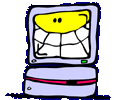

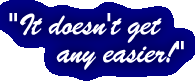
 WHAT'S UP?
WHAT'S UP? DOWNLOAD
DOWNLOAD ONLINE MANUAL
ONLINE MANUAL CONTACT US
CONTACT US ADVERTISING
ADVERTISING MAKING YOUR
MAKING YOUR SITE PIP-READY
SITE PIP-READY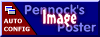
 PIP-READY SITES
PIP-READY SITES Pennock's Fiero
Pennock's Fiero Forum
Forum You can now download v1.09 of PIP in our DOWNLOAD
section. Since we're continuously trying to improve PIP, please
email us any bugs you find. Here
are some of the features in v1.08:
You can now download v1.09 of PIP in our DOWNLOAD
section. Since we're continuously trying to improve PIP, please
email us any bugs you find. Here
are some of the features in v1.08: