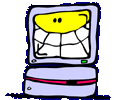

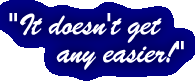
 WHAT'S UP?
WHAT'S UP? DOWNLOAD
DOWNLOAD ONLINE MANUAL
ONLINE MANUAL Installation
Installation PIP explained
PIP explained Profiles
Profiles Posting images
Posting images Upload history >
Upload history > CONTACT US
CONTACT US ADVERTISING
ADVERTISING MAKING YOUR
MAKING YOUR SITE PIP-READY
SITE PIP-READY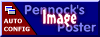
 PIP-READY SITES
PIP-READY SITES Pennock's Fiero
Pennock's Fiero Forum
Forum|
Upload History After you have posted an image, you can view all images you have ever uploaded (using the current profile) by clicking the History button: 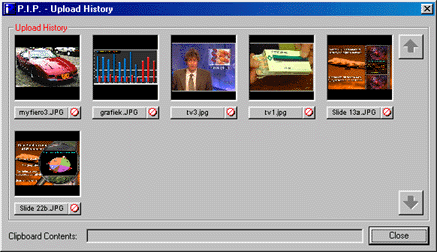
|
| UPLOAD HISTORY - COPYING AN IMAGE'S URL TO THE CLIPBOARD |
|
To re-use the image in another message or email, just click the button
with the image's name. The URL including all necessary tags will be
copied to the clipboard. To include this URL in your message, press
Ctrl-V. |
| UPLOAD HISTORY - REMOVING AN IMAGE |
To remove the image from the upload history, click the little button to
the right of an image's name:
This will not remove the image from your harddisk, just from the current profile's history. |